

1. 产品说明及配件
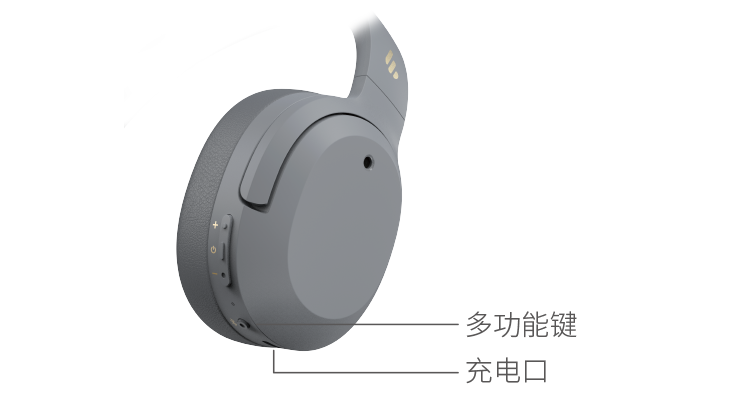
本说明书中的图片均为示意图,可能与实物有偏差, 请以实物为准。
请自备合适的Type C 数据线连接本耳机和音频输出设备来体验Hi-Res音质
2. 开关机
开机 长按电源键约3秒,蓝灯亮起;
关机 长按电源键约3秒,红灯亮起后熄灭。
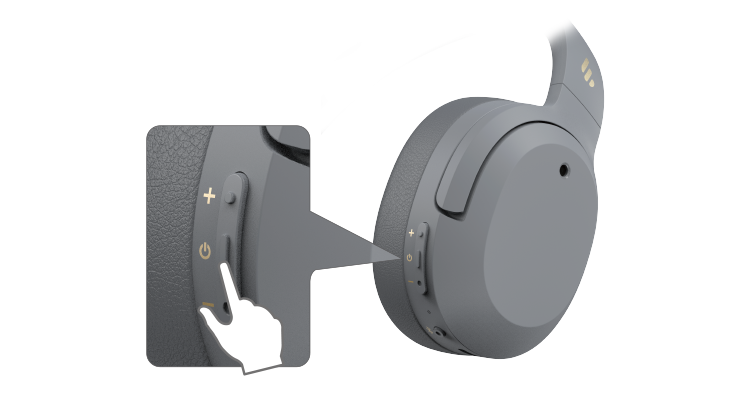
3. 充电
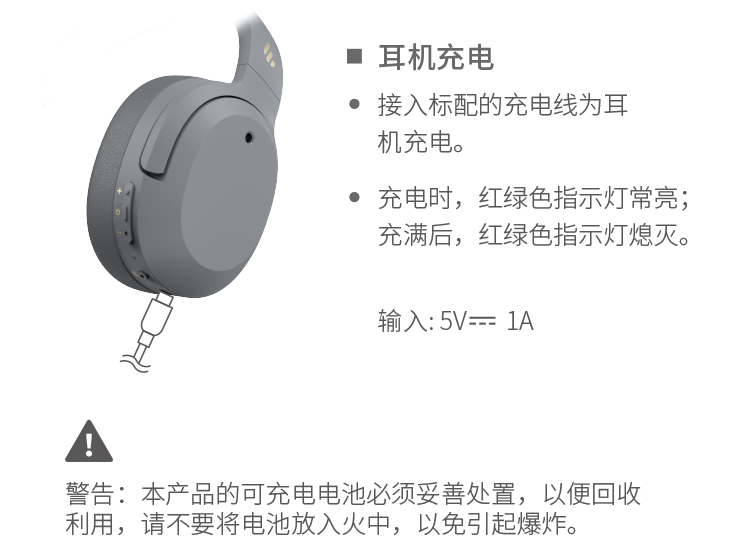
4. 操作说明
蓝牙配对
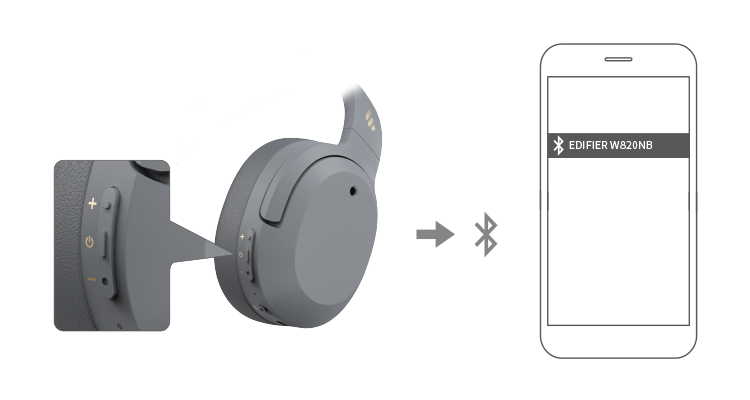
恢复出厂设置
开机状态,同时长按“+键”和“-键”约5秒清除配对记录,蓝灯快闪6次即完成。
音乐播放
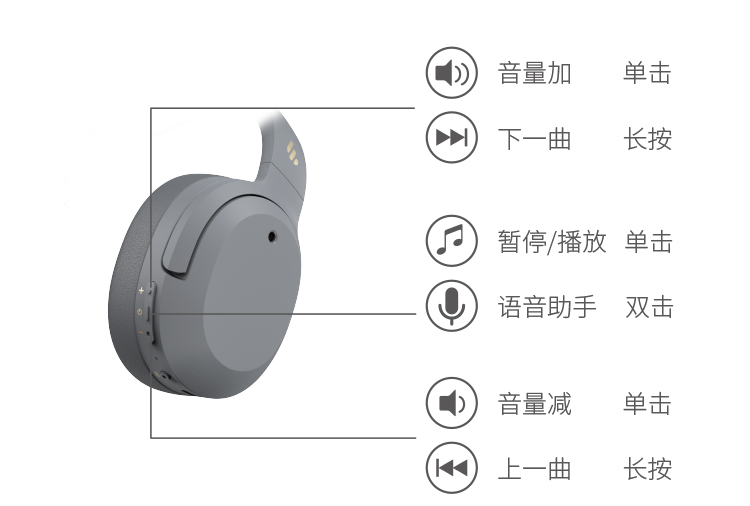
通话
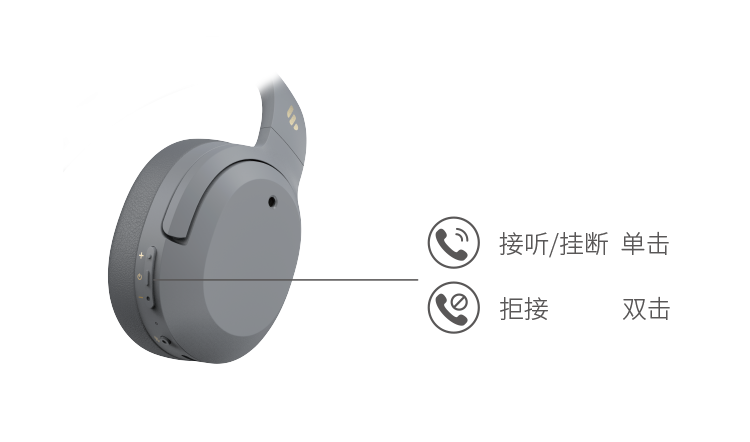
模式切换/蓝牙配对
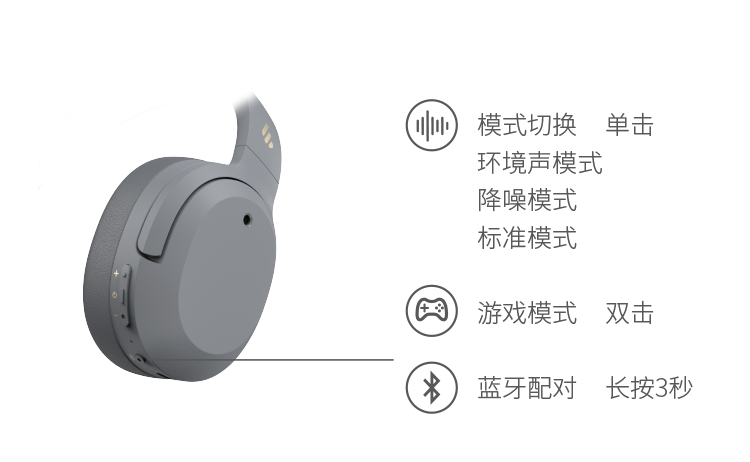
5. 常见问题解答
红色指示灯代替蓝色指示灯闪烁。
耳机听不到声音。
耳机通话效果不好。
为什么播放音乐时,耳机不能进行暂停、恢复、 下一曲控制。
6. 保养与维修
北京爱德发科技有限公司 出品
地 址 :北京市海淀区北四环西路68号 邮编:100080
生产企业:东莞市漫步者科技有限公司 邮编:523808
地 址 :东莞松山湖高新技术产业开发区工业东路2号 型号:EDF200046
商标说明:EDIFIER® , 漫步者® 均为北京爱德发科技有限公司持有注册商标,仿冒必究。


1. Product description and accessories
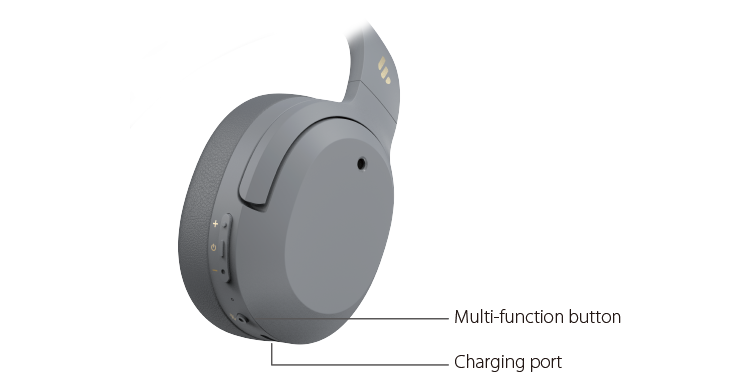
Accessories: Headset x1, Charging cable x1, User manual x1
Note:
• Images are for illustrative purposes only and may diffffer from the actual product.
• To enjoy Hi-Res Audio, please connect this headset to audio output devices with a Type-C data cable.
2. Power on/off
 Power on:
Power on:
Press and hold the power button for around 3 seconds, and the blue light will be lit;
 Power off:
Power off: Press and hold the power button for around 3 seconds, and the red light will be lit and then turn off.

3. Charge
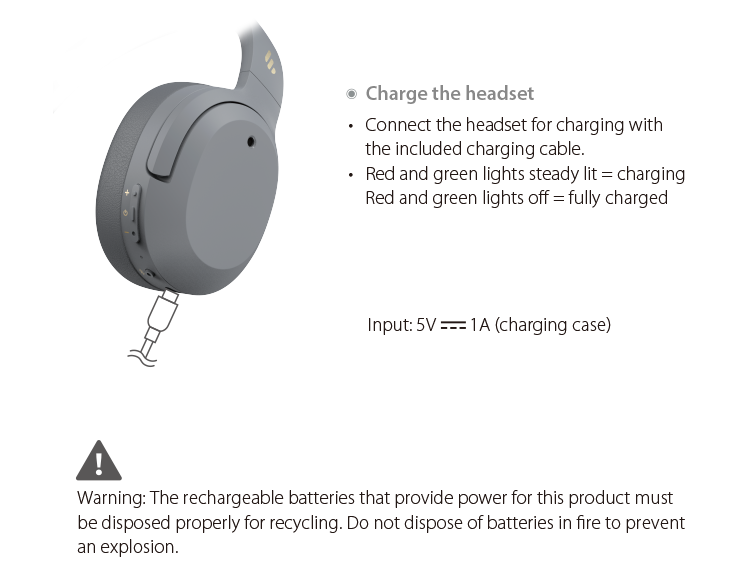
4. User guide
 Bluetooth connection
Bluetooth connection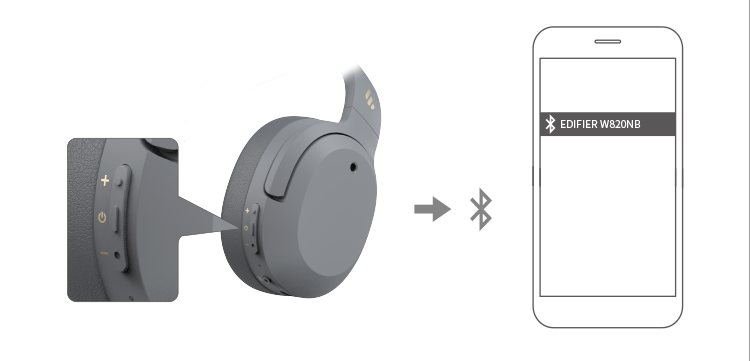
• For initial use, press and hold the power button for around 3 seconds to power on the headset with the blue and green lights flflashing alternately and rapidly, auto-entering Bluetooth pairing;
• Set mobile phone to search for and connect to "EDIFIER W820NB", after pairing is successful, the blue light will flflash twice. For subsequent use, the headset will connect to the device used last time.
• Connect to new Bluetooth devices: When the headset is powered on, press and hold the multi-function button for around 3 seconds for device connection, and the blue and green lights will flflash alternately and rapidly.
 Restore to factory settings
Restore to factory settings• When the headset is powered on, press and hold the "+" and "-" buttons simultaneously for around 5 seconds until the blue light flflashes six times rapidly to clear pairing records.
 Music playback
Music playback
 Call
Call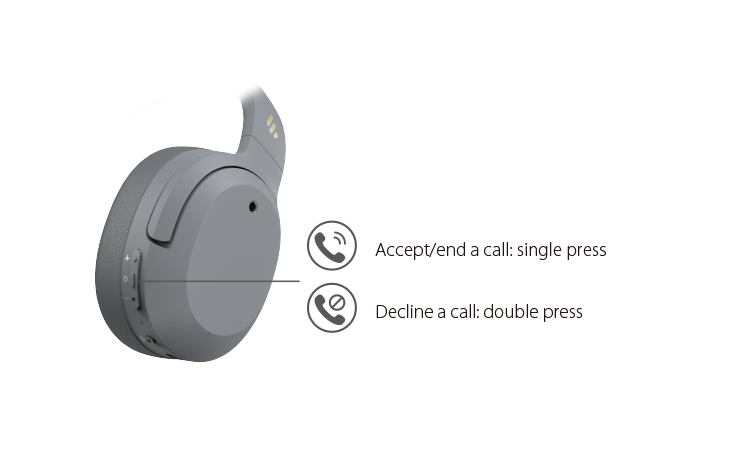
 Mode switch/Bluetooth pairing
Mode switch/Bluetooth pairing
5. FAQs
Red light instead of blue light flashes.
•The headset is at low battery level, please recharge the headset.
No sound
• Check if the headset is operating.
• Check if the headset volume is at an appropriate level.
• Check if the headset is correctly connected with mobile phone.
• Check if the headset is operating within a normal working range.
The call quality of the headset is not good.
• Check if mobile phone is in an area with strong signal.
• Please ensure the headset is within effffective distance (10m) and no obstacle between the headset and mobile phone.
When playing music, cannot control pause/play/previous track/next track
via the headset.
• Please ensure the paired device support AVRCP (Audio/Video Remote Control Profifile) profifile.
6. Maintenance
• If it is not used for long periods of time, please charge the product with lithium battery every three months.
• Keep the product away from humid places to avoid affffecting internal circuit.
• Do not put the product in places exposed to sun or with high temperature. High temperature will shorten service life of electronic components, damage battery and make plastic components deformed.
• Do not put the product in cold places to avoid damaging internal circuit board.
• Do not dismantle the product. Non-professional personnel may damage the product.
• Do not drop, strongly vibrate, strike the product with hard object to avoid damaging internal circuit.
• Do not use drastic chemicals or cleaner to clean the product.
• Do not use sharp objects to scratch product surface to avoid damaging shell and affffecting facade.
Model: EDF200046
Edifier International Limited
P.O. Box 6264
General Post Off
Hong Kong
www.edifier.com
©2021 Edifier International Limited. All rights reserved.
Printed in China
NOTICE:
For the need of technical improvement and system upgrade, information contained herein may be subject to change from time to time without prior notice.
Products of EDIFIER will be customized for difffferent applications. Pictures and illustrations shown on this manual may be slightly difffferent from actual product. If any difffference is found, the actual product prevails.

