TWS NB2
真无线主动降噪耳机说明书




真无线主动降噪耳机说明书
1. 产品说明及配件

配件:充电盒*1、耳套*3对、收纳袋*1,充电线*1
本产品配有不同型号耳帽,不同的使用者请选用适合的耳帽佩戴。
注:本说明书中的相关图片均为示意图,与实物可能有偏差,仅作参考。2. 充电与开关机
耳机充电
耳机放入充电盒,合盖后自动开始充电。
充电盒充电
接入标配的Type-C线为充电盒充电;
输入:5V⎓60mA(耳机)
5V⎓1A(充电盒)
充电盒电量显示
充电盒开/关盖时,将自动读取电量并指示;
指示灯闪烁3次=电量充足
指示灯闪烁2次=中等电量
指示灯闪烁1次=电量不足

开机
充电盒开盖耳机自动开机;
关机
耳机放入充电盒,合盖即关机;
3. 蓝牙连接
蓝牙连接
1. 耳机与手机连接
1.打开充电盒,长按充电盒按键3秒,白绿指示灯交替快闪;
2.在手机上搜索此型号名并连接,成功后取出耳机使用;
2. 左右耳互连/恢复出厂设置
打开充电盒,双击充电盒按键后,等待连接,直至白绿灯交替闪烁时,耳机已恢复出厂设置并左右互连成功;
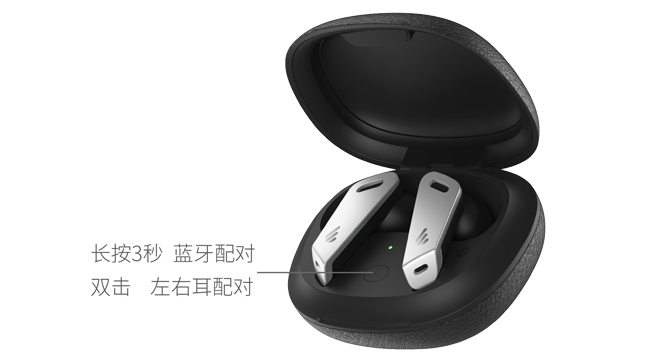
4. 耳机功能操作说明

注意:
1.耳机开机左右耳均佩戴后,将自动开启降噪模式;单耳使用时无降噪功能;5. 常见问题解答
充电时,红灯不亮。
答:a、请确保充电设备与耳机连接良好。
b、长时间不使用耳机,电池会进入休眠状态。此时需要充电大约30分钟红灯才会亮
耳机听不到声音。
答:
a、确认耳机处于工作状态。
耳机通话效果不好。
答:a、确认手机是否在信号强的地区。
b、耳机的有效使用距离为10米,请确认耳机在有效使用距离内,且耳机与手机间无障碍物阻隔。
为什么播放音乐时,耳机不能进行暂停、恢复、音乐控制。
敲击太灵敏或不灵敏。
一只耳机单独连接别的手机后,再次使用时,另一只耳机没有声音。
玩游戏时有延迟问题。
入耳检测不灵敏或太灵敏。
6. 保养与维修
保持产品干燥,勿放在潮湿的地方,以免影响产品内部电路。
勿将产品放置在太阳晒射或者温度高的地方。高温会缩短电子部件的使用寿命、损坏电池、使某些塑料部件变形。
勿将产品放在过冷的地方,以免损坏内部电路板。
勿试图拆开产品。如果非专业人员,可能会损坏产品。
不要跌落、强烈振动、用硬体撞击产品,以免会损坏内部电路。
勿使用烈性化学制品、清洁剂清洁耳机。
不要用尖体在产品表面上乱划,以免损坏外壳和影响外观。


True Wireless Earbuds with Active Noise Cancellation

Download EDIFIER CONNECT APP from the APP store/Google Play Store.
1. Product Instruction
Power on/off
Bluetooth connection
Interconnection of the left & right earbuds/restore to factory settings

Input: 5V⎓60mA (earbuds) 5V⎓1A (charging case)
2. Operation description

Note:
After the earbuds are powered on and worn into the ears, the noise cancellation mode will be automatically enabled.
When playing music: removing the earbud can pause playing and wearing again can resume playing.
For noise cancellation switching: there are noise cancellation mode (when both earbuds are used), ambient sound mode, and normal mode.
To enable noise cancellation mode when using one earbud only, you can close the automatic in-ear detection via the APP.
Note:images are for illustrative purposes only and may differ from the actual product.
3. Warning!
Warning!
Please read the manual carefully. Keep it in safe place for future reference.
Use the product properly by following the instructions in the manual.
Using the product in a 0-35°C environment is recommended.
Supervise chidren under 14 when using the product,the product is not a toy.
To reduce the risk of fire and electric shock,do not expose the product to rain or moisture.
Do not use the product near any heat source (e.g. radiator, heater, stove, or other devices that generate heat).
Consult local staff before using the product near medical or industrial equipment or on board an aircraft.
Never use strong acid, alkali, gasoline, alcohol, or other chemical solvents to clean the product surface. Use only neutral solvent or clear water for cleaning.
To prevent possible hearing damage, do not listen at high volume level for long periods. Therefore, always set the volume to an appropriate level.
For traffic safety,do not use the product while driving,cycling or crossing a road.
4. WARNING!
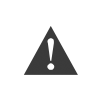 WARNING!
WARNING!
Danger of explosion if the battery is incorrectly replaced. Replace only with the same or equivalent type.
Never disassemble,hit with force,squeeze batteries or dispose of batteries in fire.Do not expose batteres in conductive materals,liquid,fire or heat.
Do not let metal object contact two battery poles. If the battery looks swollen, leaking, discolored, having odor or any abnormal appearance, stop using it.
Do not use the battery after immersed in water.
Improper use of battery may lead to explosion or leakage, causing skin burn or other injuries; in the event of battery leakage, handle it with care and immediately dispose of the battery in the manner in compliance with applicable laws and regulations in your locality.
The battery subjected to extremely low air pressure may result in an explosion or the leakage of flammable liquid or gas. style="margin-top:0;"
5. Origin information