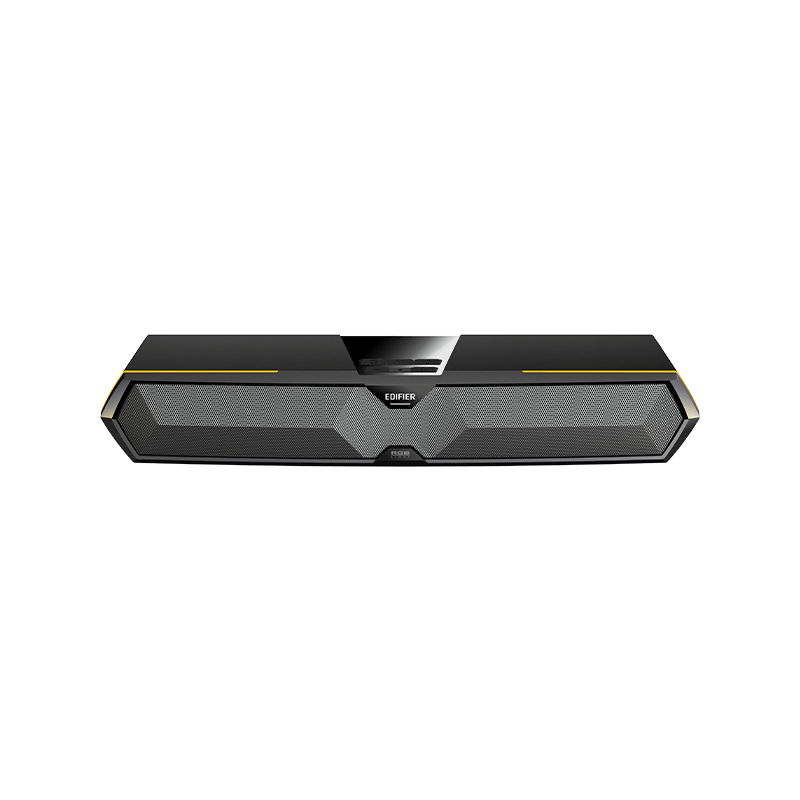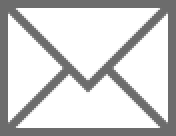- True Wireless Earbuds All True Wireless Earbuds
- Over-Ear & On-Ear Headphones All Over-Ear & On-Ear Headphones
- Wireless Headphones All Wireless Headphones
- Wired Headphones All Wired Headphones

W820NB
W240TN
MS50A

W820NB

NeoBuds Pro

S3

S1000W
USB audio streaming connection:
1. Insert the USB cable from the speaker into the USB port on a computer, the speaker will auto-on.
2. It is USB audio streaming input by default when the speaker is powered on for the first time.
3. After the computer auto-install USB audio streaming driver, the speaker is ready to use.
Not in USB audio streaming input
1. Insert the USB cable from the speaker into the USB port on a computer.
2. Press the power button to switch to USB audio streaming input. Red LED will be steady lit.
3. In the computer, open the sound settings and select "Speaker (EDIFIER MG300)" as its output device, then the speaker is ready to use.
Bluetooth connection:
1. Power on and press the power button to switch to Bluetooth input. Blue LED will blink rapidly.
2. Select "EDIFIER MG300" in your device setting to connect. Blue LED will be steady lit after connected.
The MG300 is equipped with two 52mm drivers, each professionally tuned 30 times and with a power output of 2.5W. As a result, the device delivers naturally expressive highs and deep, powerful bass.
While on music mode, the artist's voice is amplified, giving you a joyful listening experience.
Dimensions (W x H x D)
485mm x 70mm x 80mm
After-sales service information
If the product has a performance failure during the effective warranty period, you may apply for product warranty service.