- True Wireless Earbuds All True Wireless Earbuds
- Over-Ear & On-Ear Headphones All Over-Ear & On-Ear Headphones
- Wireless Headphones All Wireless Headphones
- Wired Headphones All Wired Headphones
MG300
Select Color: Black

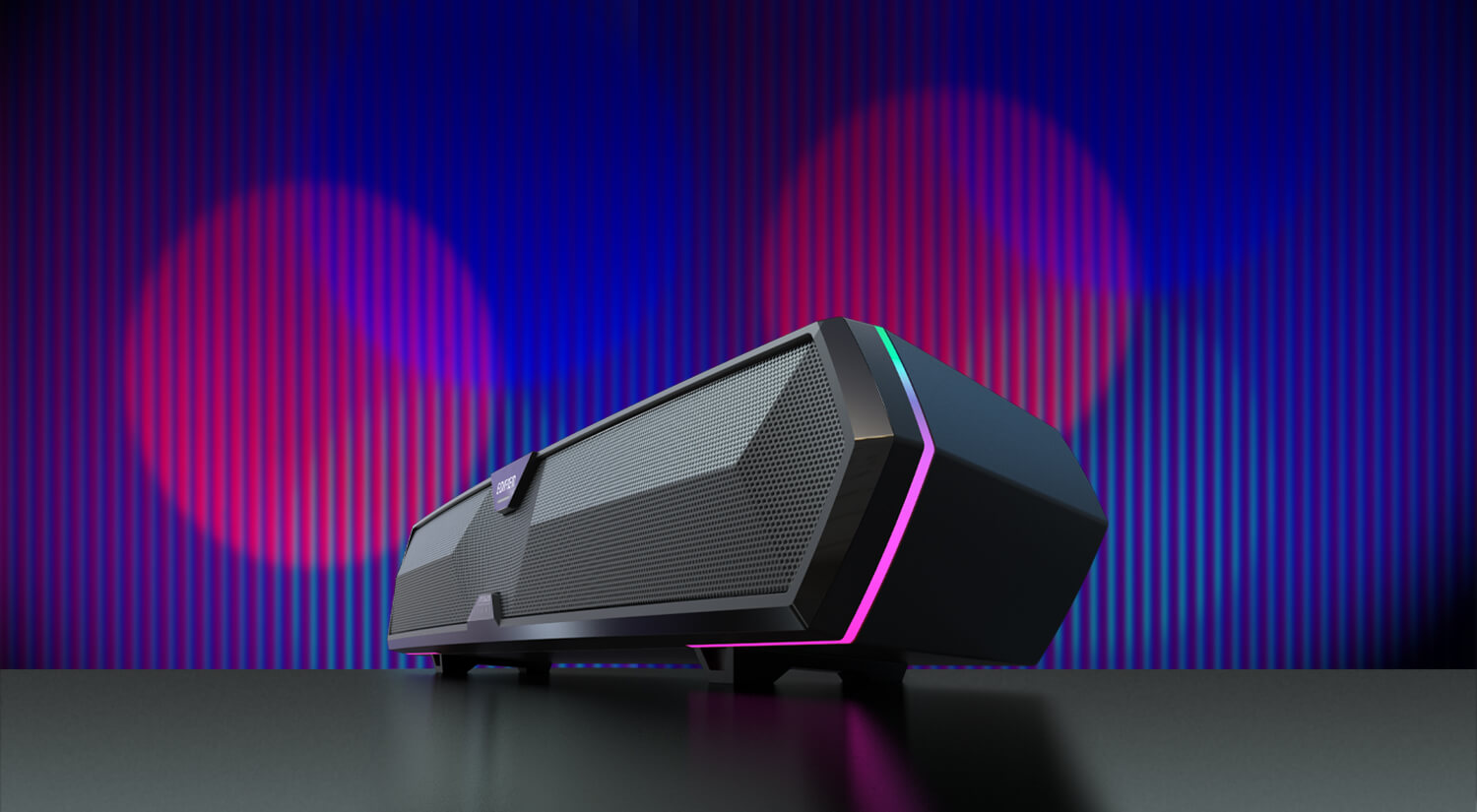
Dynamic RGB Lighting Effects
Bring Color To Your Life
The MG300 Bluetooth Speaker has RGB lighting effects and six color modes matching your every mood spontaneously.

Built-In Sound Card
The MG300 Bluetooth Speaker is perfect for computers with one USB port making it modern and contemporary.
Bluetooth V5.3
For A Stable Connection
The new Bluetooth V5.3 chipset consumes less power, transmits faster, and has a connection range up to 30m.

2.5W Dual Drivers
Powerful Yet Pure Sound
The MG300 Bluetooth Speaker has dual customized 52mm full-range speakers with dual inverter tubes that deliver natural treble and powerful bass. Each speaker has been professionally tuned 30 times and is perfect for every sound.
Music And Game Sound Effects
The MG300 Bluetooth Speaker is complete with both music and game sound modes. While on music mode, the artist's voice is amplified, giving you a joyful listening experience. While on the game mode, you'll hear every detail that will help you conquer and maintain your reigning position


Hidden Mic
The MG300 Bluetooth Speaker is full of surprises. It's complete with a hidden mic covered with a silicone top that isolates external vibrations and ensures crystal clear voice calls.
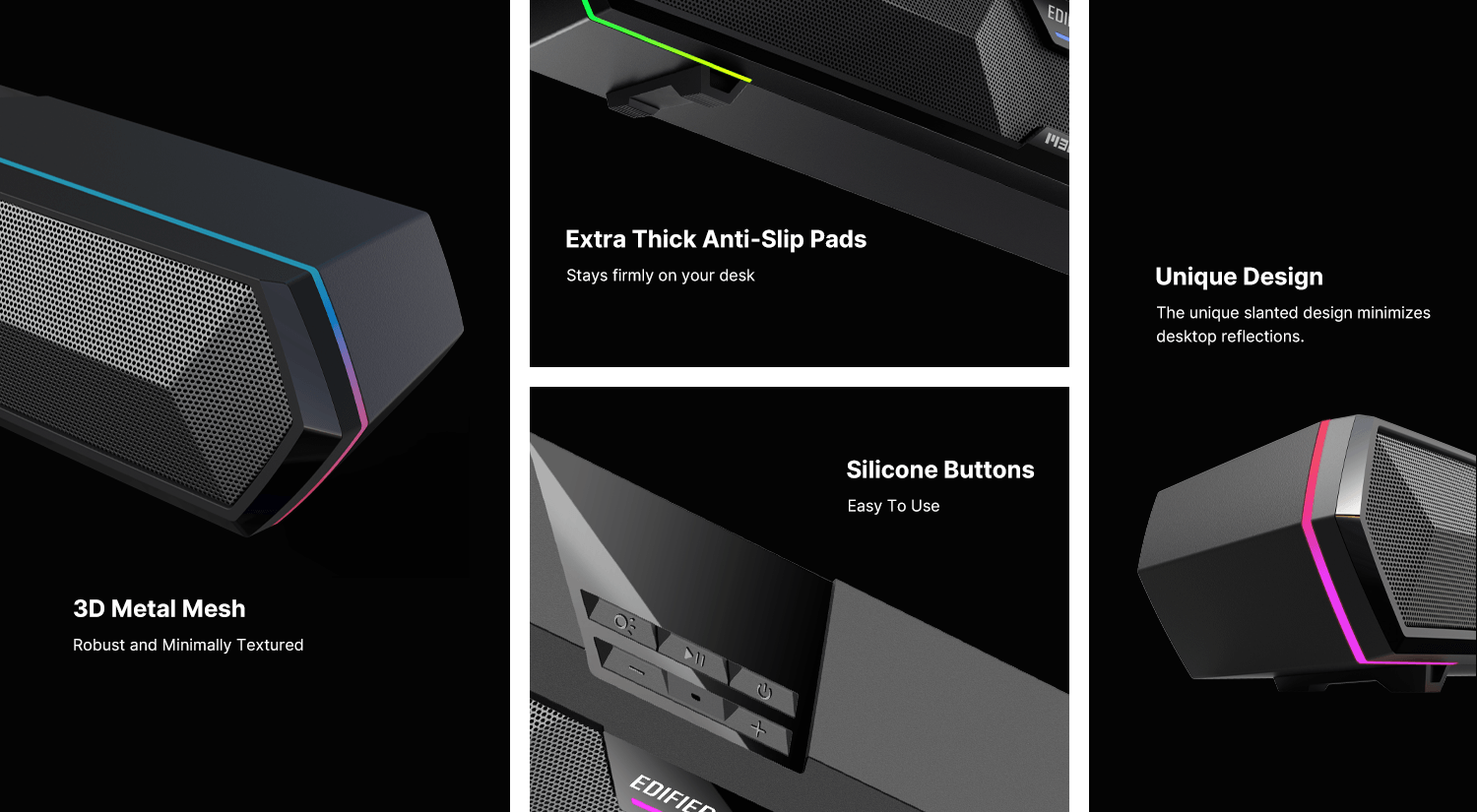
Cable Length:
1.5m
Total Output Power (RMS):
2.5W+2.5W
Frequency Response:
80Hz - 20kHz
Audio Inputs:
Bluetooth, USB-A Soundcard
Bluetooth Version:
V5.3
Dimensions (W x H x D):
485mm x 70mm x 80mm
Net Weight:
0.9kg
USB audio streaming connection:
1. Insert the USB cable from the speaker into the USB port on a computer, the speaker will auto-on.
2. It is USB audio streaming input by default when the speaker is powered on for the first time.
3. After the computer auto-install USB audio streaming driver, the speaker is ready to use.
Not in USB audio streaming input
1. Insert the USB cable from the speaker into the USB port on a computer.
2. Press the power button to switch to USB audio streaming input. Red LED will be steady lit.
3. In the computer, open the sound settings and select "Speaker (EDIFIER MG300)" as its output device, then the speaker is ready to use.
Bluetooth connection:
1. Power on and press the power button to switch to Bluetooth input. Blue LED will blink rapidly.
2. Select "EDIFIER MG300" in your device setting to connect. Blue LED will be steady lit after connected.
The MG300 is equipped with two 52mm drivers, each professionally tuned 30 times and with a power output of 2.5W. As a result, the device delivers naturally expressive highs and deep, powerful bass.
While on music mode, the artist's voice is amplified, giving you a joyful listening experience.
Dimensions (W x H x D)
485mm x 70mm x 80mm