- TWS All TWS
- Słuchawki nauszne i douszne All Słuchawki nauszne i douszne
- Słuchawki bezprzewodowe All Słuchawki bezprzewodowe
- Słuchawki przewodowe All Słuchawki przewodowe
EQ is short for "equalizer" . The Edifier Connect APP Customized Mode offer an equalizer (EQ) designed specifically for Edifier Bluetooth speakers and headphones. It allows you to adjust the audio output by adjusting the gain, Q factor, and frequency settings.
Overall, the gain, Q factor, and frequency settings in the Edifier APP EQ setting part allow you to customize the audio output of your Edifier speaker and headphones to your personal preferences. By using the Edifier Connect APP, you can adjust the audio to sound the way you want it to, whether you prefer more bass, treble, or a more balanced sound.
Gain: Gain controls how much of the selected frequency is added or removed. Turning the gain up increases the amount of the frequency to add, and turning the gain down removes more of that frequency.You can adjust the gain for different frequency ranges to boost or cut certain frequencies to your liking.
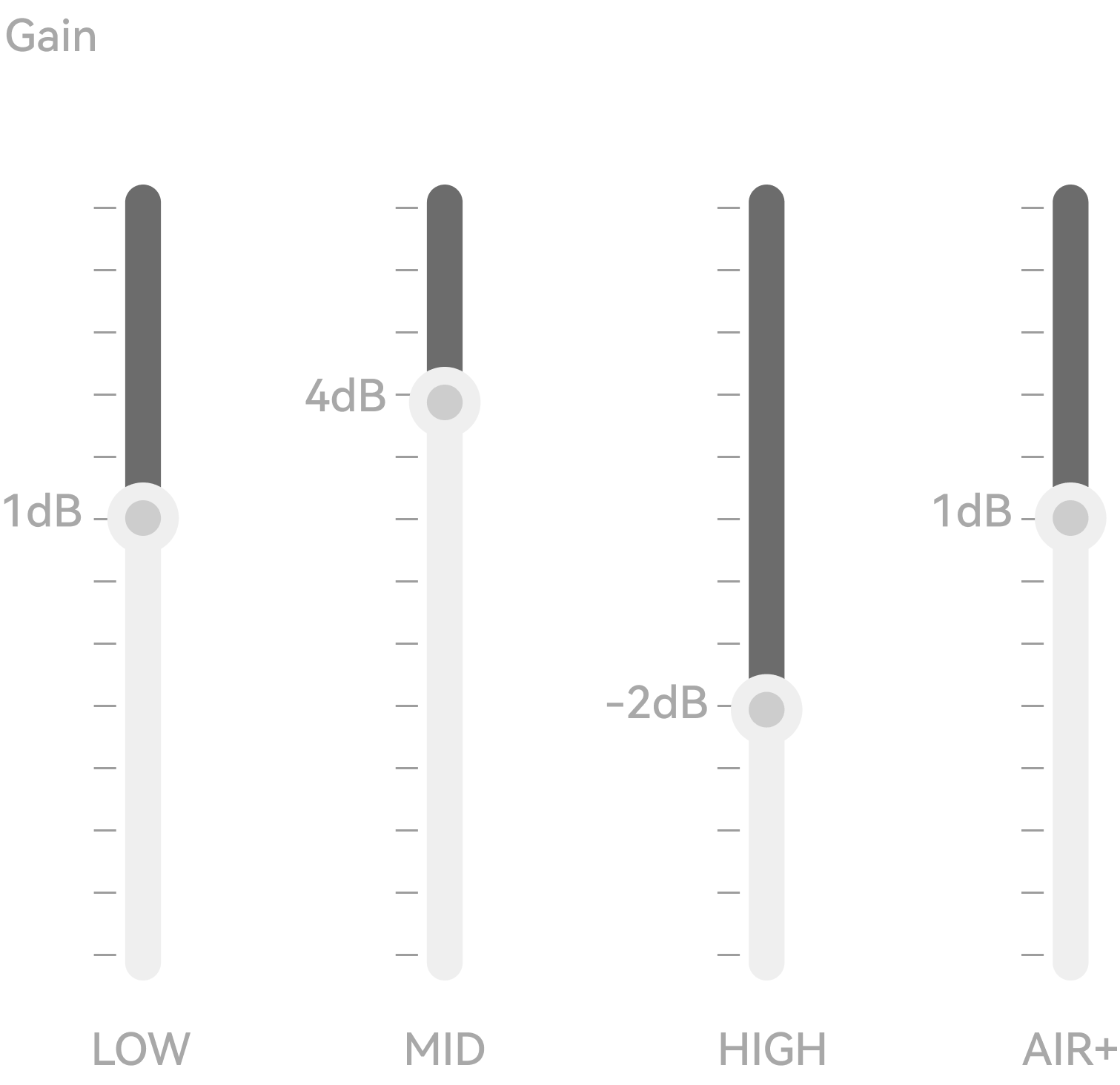
Q factor: This setting adjusts the width of the frequency range being affected by the EQ. The Q factor is simply the ratio of the frequency width to the central frequency. A high Q factor narrows the range affected by the EQ, while a low Q factor widens it. Adjusting the Q factor allows you to target specific frequency ranges more precisely.
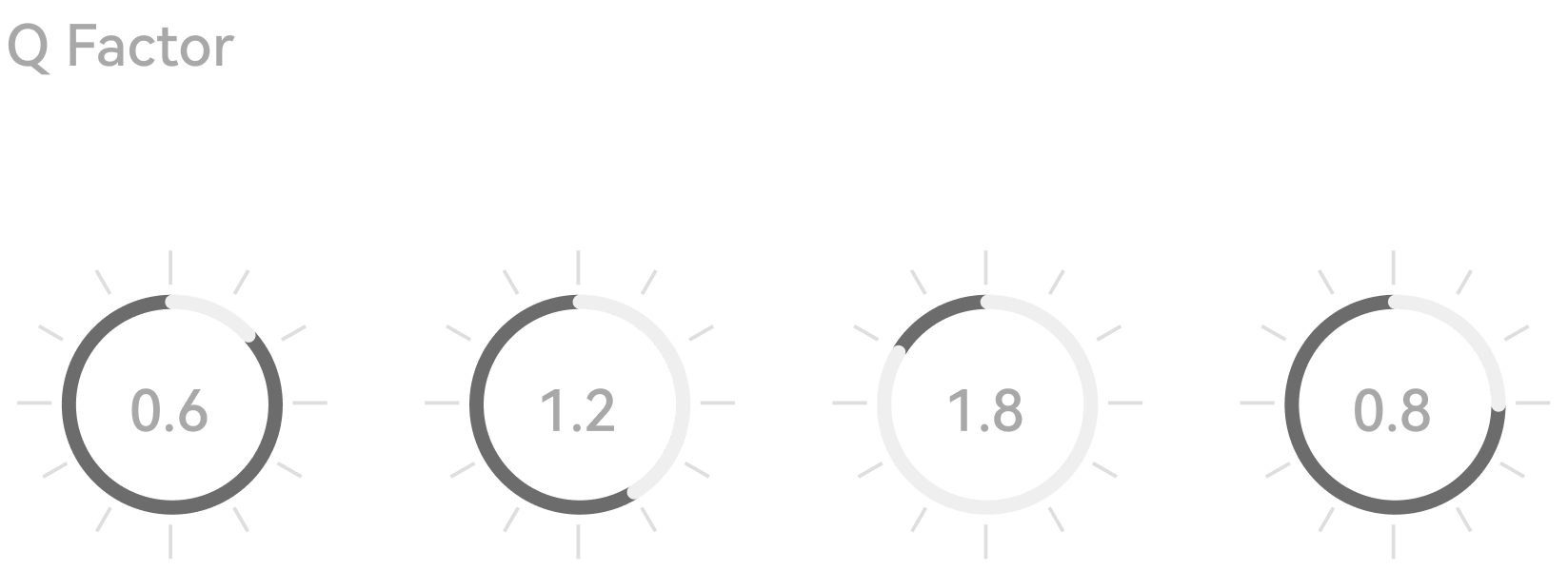
Frequency: This setting adjusts the specific frequency range being affected by the EQ. You can adjust the frequency settings to target specific frequency ranges that you want to boost or cut.
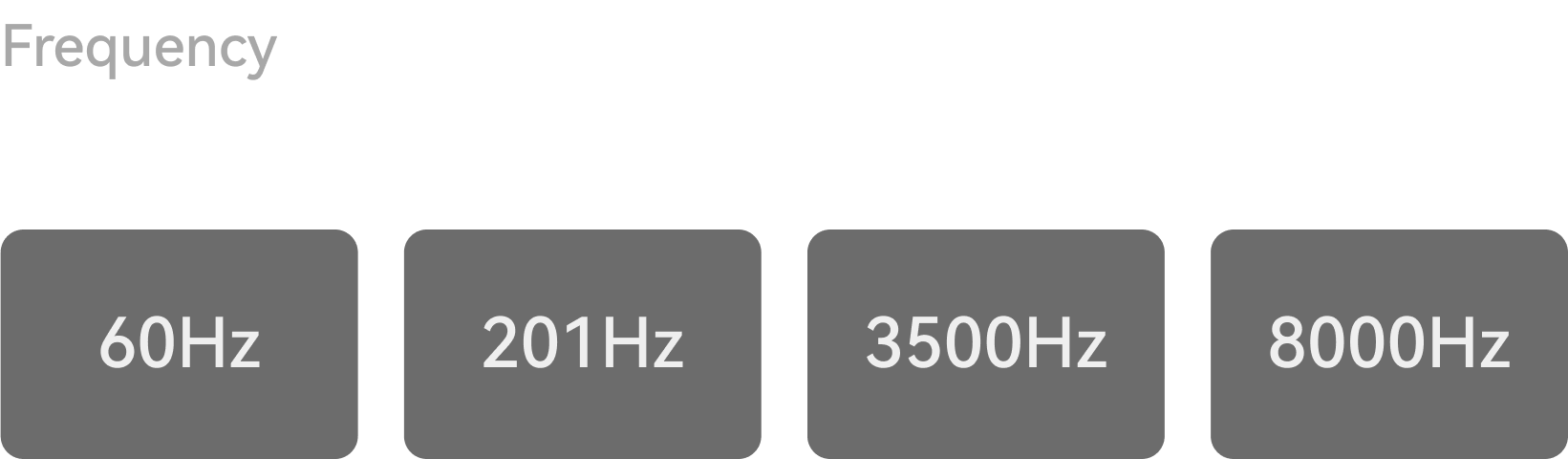
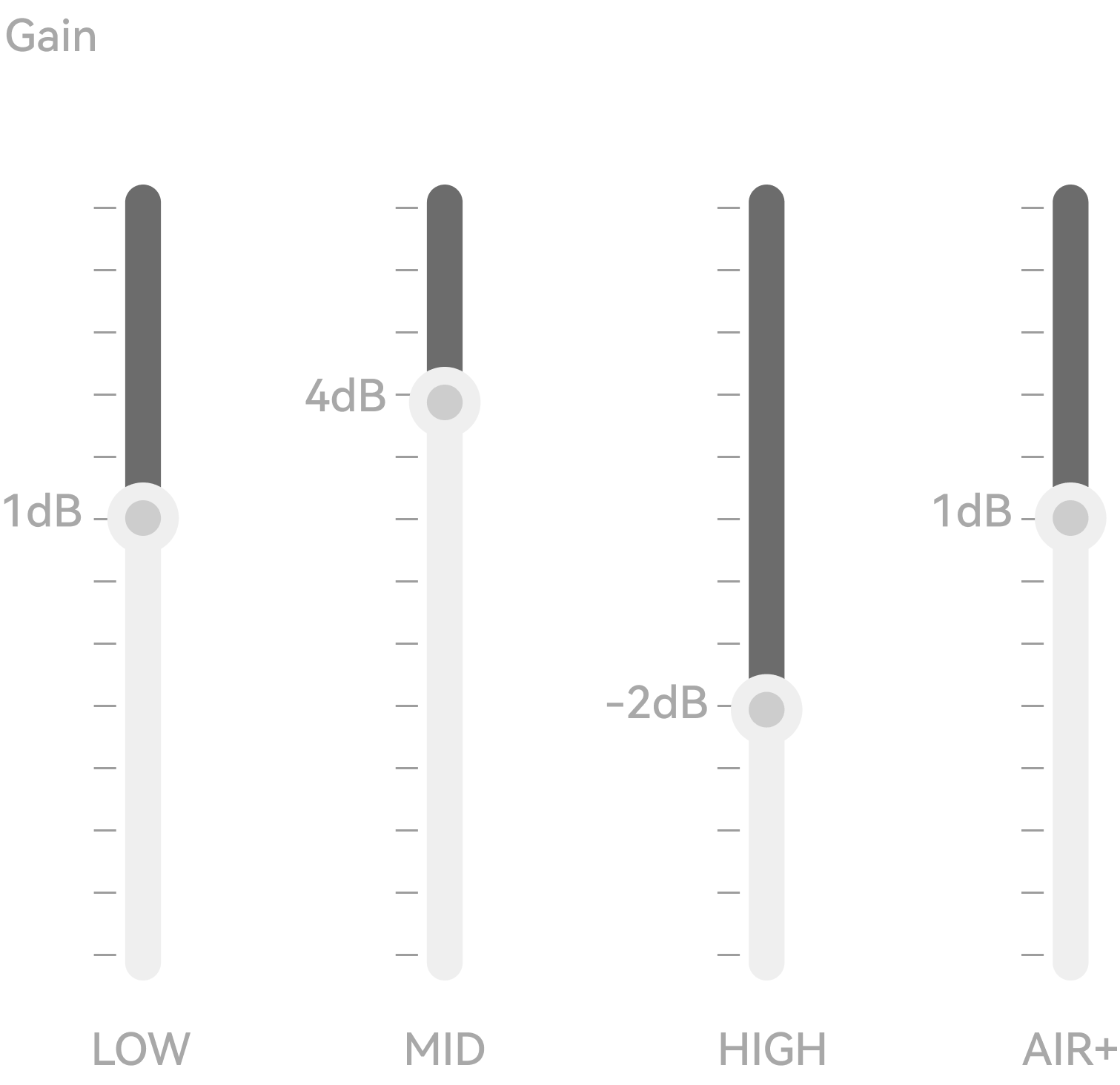
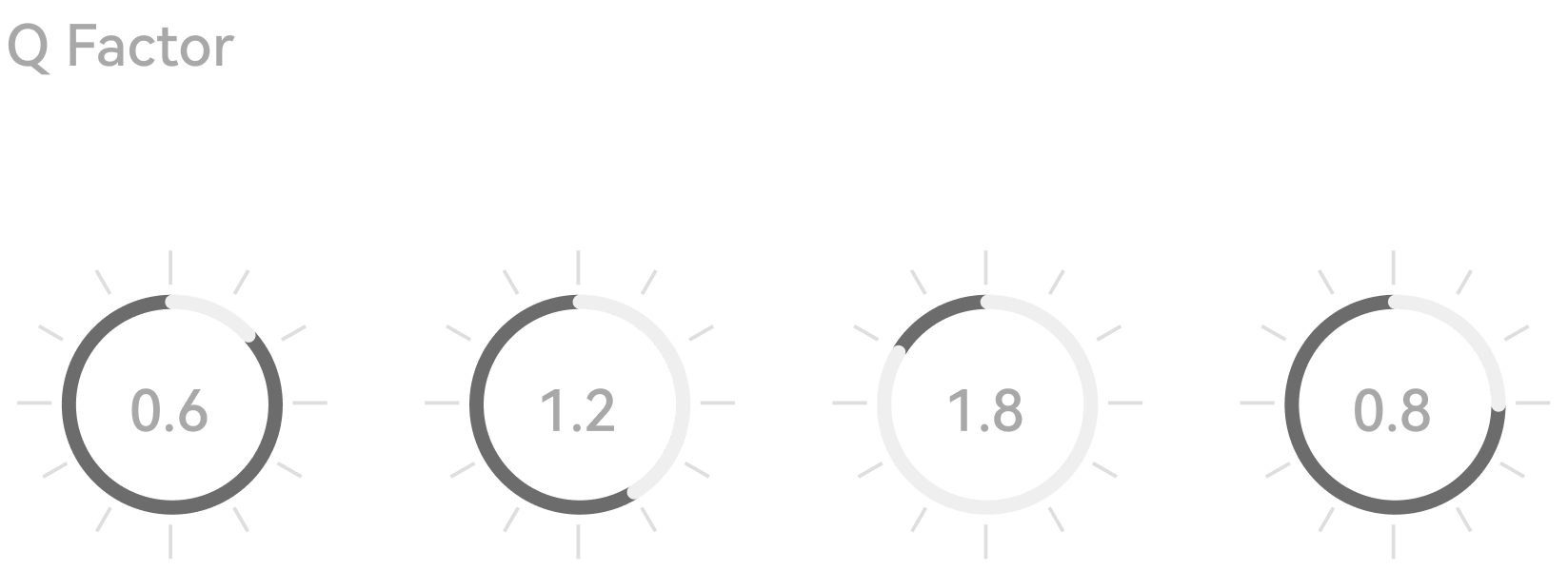
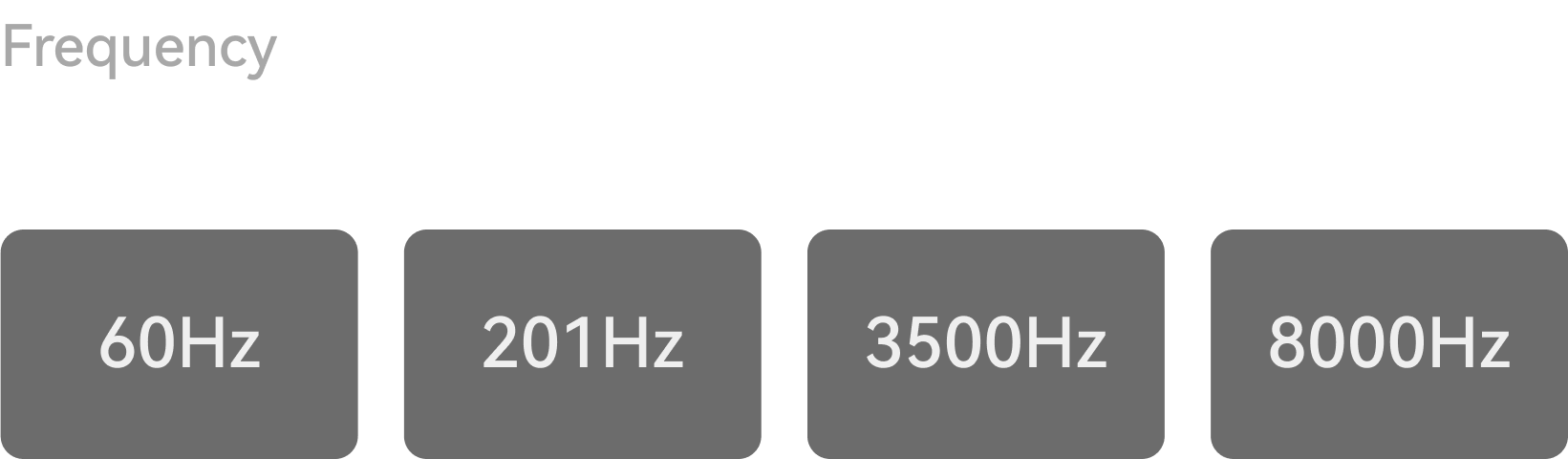
Equalization is the cutting or boosting of a particular frequency (or range of frequencies) in the frequency spectrum. An equalizer (EQ) divides that spectrum into sections (called “bands”) that you use to cut or boost parts of your sound. Humans can hear audio frequencies roughly between 20 and 20,000 Hz.
Low Range (20 Hz - 250 Hz):
· 20 Hz - 60 Hz: Provides deep, rumbling bass tones.
· 60 Hz - 250 Hz: Adds fullness and richness to the sound, encompassing the lower end of most instruments.
Mid Range (250 Hz - 4,000 Hz):
· 250 Hz - 2,000 Hz: Contains a significant portion of audio content, including vocals and various instruments.
· 2,000 Hz - 4,000 Hz: Contributes to the presence and definition of instruments and vocals.
High Range (4,000 Hz - 20,000 Hz):
· 4,000 Hz - 6,000 Hz: Adds clarity, detail, and articulation to audio, affecting vocals and instrument attack.
· 6,000 Hz - 20,000 Hz: Provides sparkle and brilliance to audio, including overtones and high-frequency details.
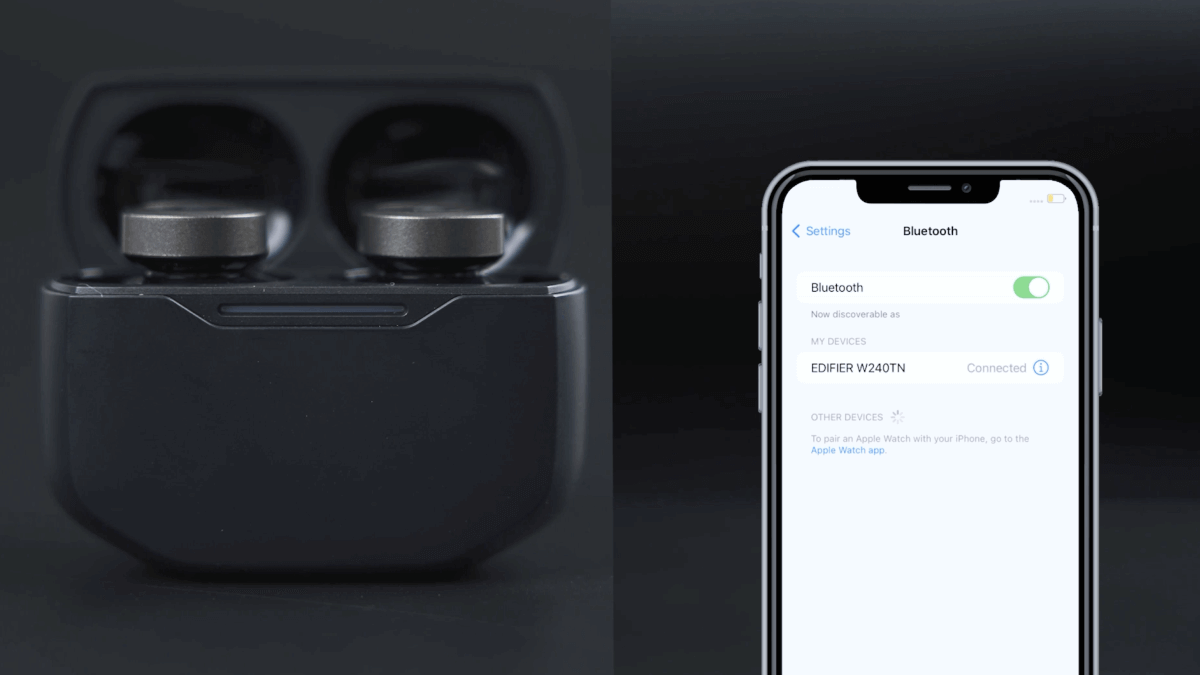
1.Install the Edifier Connect app: Download and install the Edifier Connect app on your mobile device from the App Store or Google Play Store.
2.Connect to your Edifier device: Pair your mobile device with your Edifier Bluetooth headphones or speaker using the Edifier Connect app.
3. Navigate to the EQ settings: Once your Edifier device is connected, open the Edifier Connect app and navigate to the "Sound Effects" page, then select "Customized."
4. Add the Preset EQ: Tap the "+" symbol, then select "Scan QR code." Allow the camera to scan the code. Once scanned, a confirmation notification will appear indicating that the QR code has been successfully added.
Once the EQ is added, you can find it in the customized EQ list. The EQ will remain there and automatically activate every time you connect the device unless you change the mode."
As an audiophile, you have a unique taste in music. Now, you can share your personalized EQ settings with everyone!
Once you have customized your EQ, simply click on the "More" button and select "Share" to get your exclusive QR code. Other users can scan the QR code via the Edifier Connect app to enjoy high-quality music settings.
Share your EQ QR code screenshot with the hashtag #edifiercustomizedEQ on social media platforms and connect with other audiophiles to exchange music ideas.

Try the Best EQ Setting for the WH500
to Enhance the Bass!
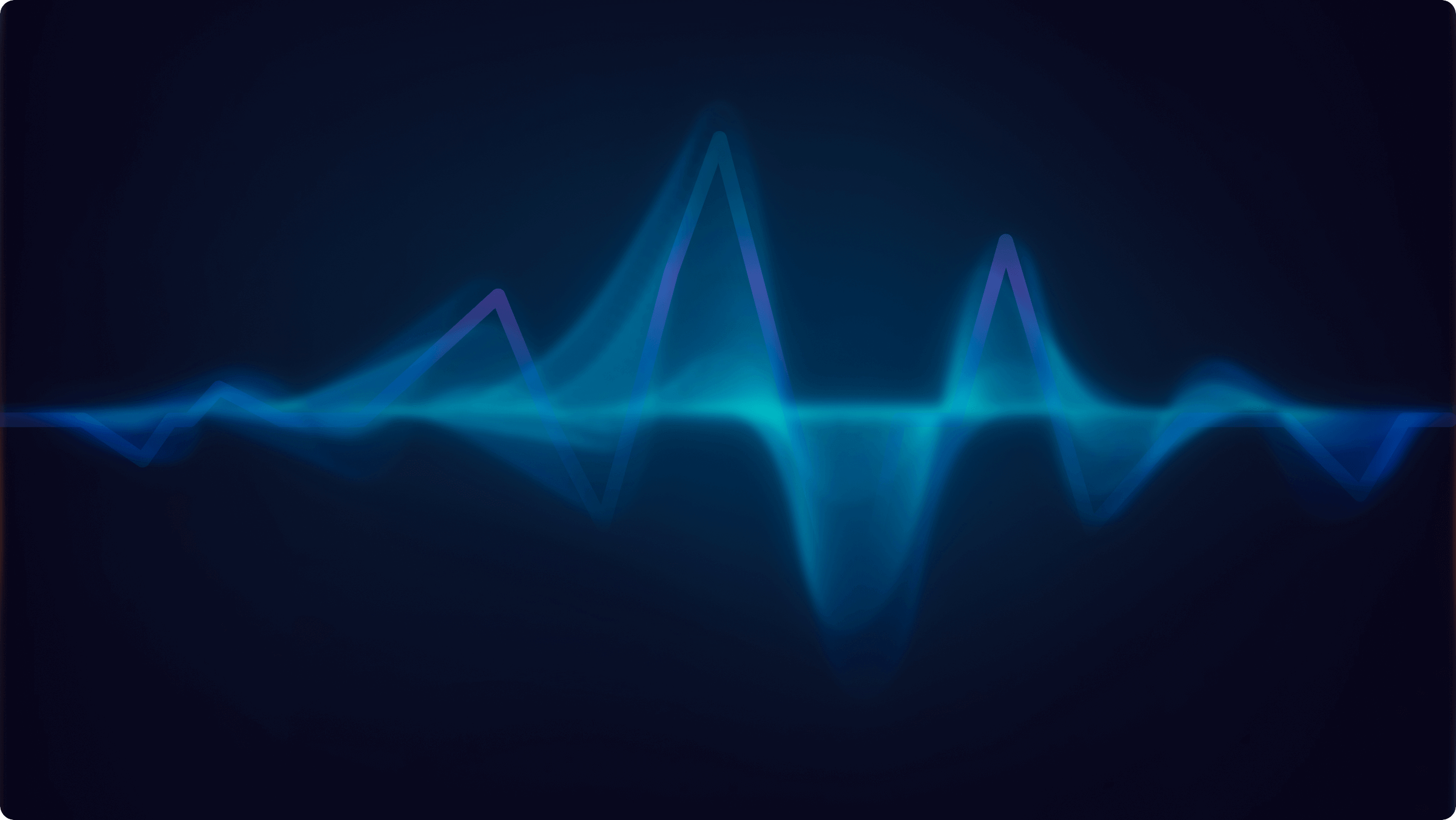
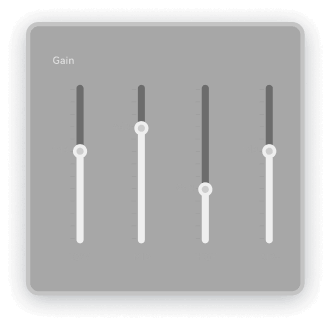
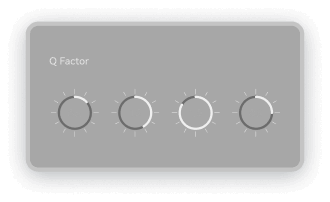
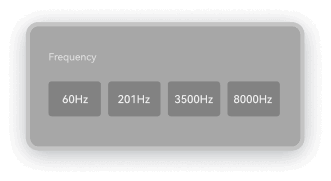
Bassy EQ Setting

*Choose the "Customized Sound Effect" in the Edifier Connect App and add this EQ by scanning the QR code.
As an audiophile, you have a unique taste in music. Now, you can share your personalized EQ settings with everyone!
Once you have customized your EQ, simply click on the "More" button and select "Share" to get your exclusive QR code. Other users can scan the QR code via the Edifier Connect app to enjoy high-quality music settings.
Share your EQ QR code screenshot with the hashtag #edifiercustomizedEQ on social media platforms and connect with other audiophiles to exchange music ideas.