- True Wireless Earbuds All True Wireless Earbuds
- Over-Ear & On-Ear Headphones All Over-Ear & On-Ear Headphones
- Wireless Headphones All Wireless Headphones
- Wired Headphones All Wired Headphones
GX07
Select Color: Silver
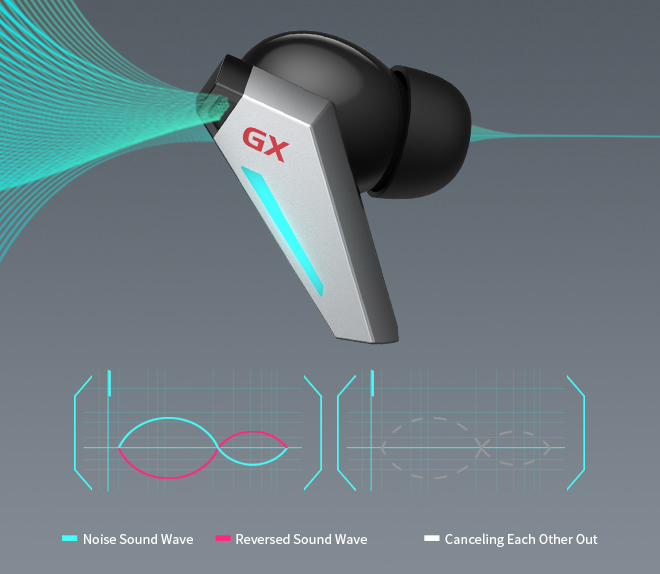
-38dB Deep Noise Cancellation
With hybrid Active Noise Cancellation, the four MICs detect noise inside and outside of the ear, and the moving coil units reverse sound waves to -38dB to counteract the noise

Ambient Sound Mode
Ambient sound mode can be switched by double clicking the left piece and adjusting through the APP, with easy switching between the game and real world

Connected to APP
The Strength of Ambient Sound Mode is adjustable via APP. The in-ear detection setting is turned off as default, please connect the APP to amend this function if required.
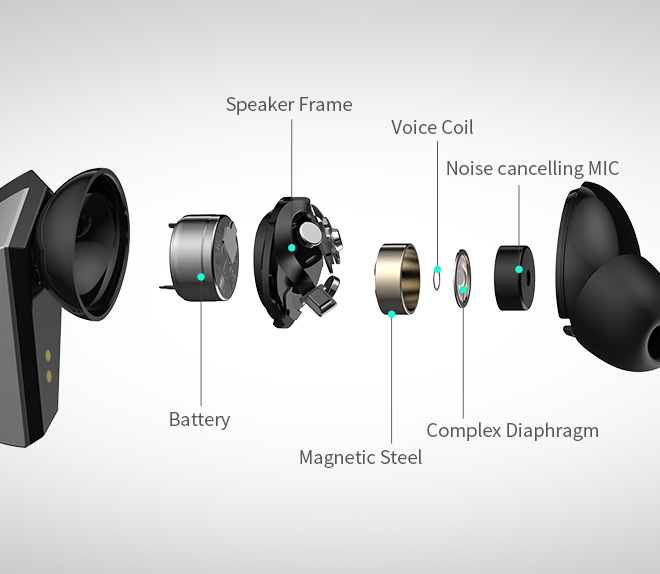
Superior Sound Quality
Edifier Acoustics Lab has calibrated the 8mm complex diaphragm unit. With the support of double high-definition decoding of AAC and LHDC and the flagship acoustic configuration, GX07 is always ready to produce superb sound.
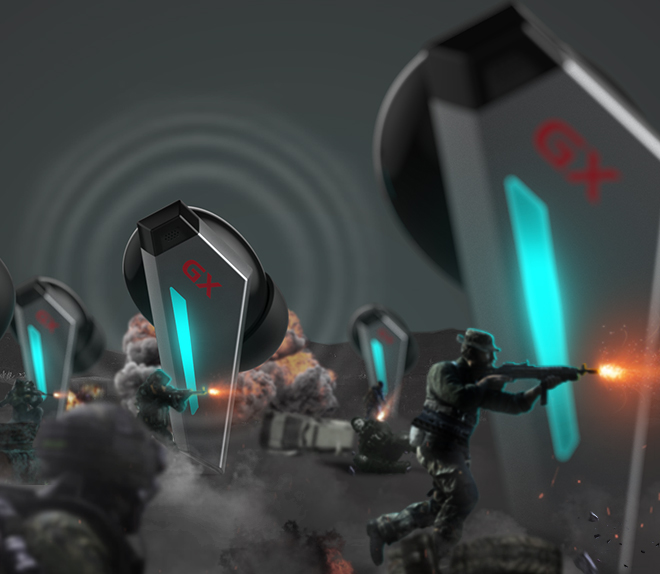
H+ Special Game Sound Effects
Edifier Acoustics Lab precisely set the low latency of 60ms in order to meet the gamers requirements by optimizing gunfire and footsteps to make the game experience flow smoothly.

Gaming/Music Dual Mode
Music Mode:HIFI Grade Acoustic Quality, Tri-band EQ, Wide Sound Field, Enriched Details, Excellent Dynamics. Gaming Mode:Super Low Latency of Transmission, Optimized Sound Effects of Gunfire and Footsteps, Precise Sound Positioning.
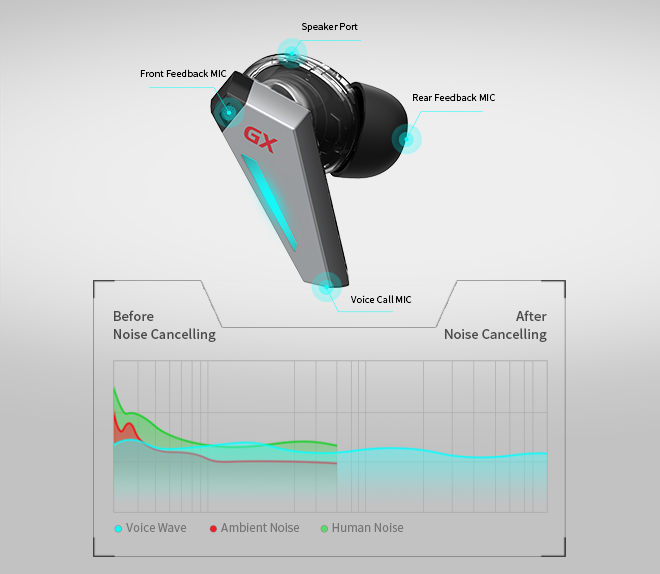
Dual MIC ENC
With four highly sensitive MICs and the precise beam algorithm, the ambient noise in different situations can be filtered to obtain a clearer and freer voice call.
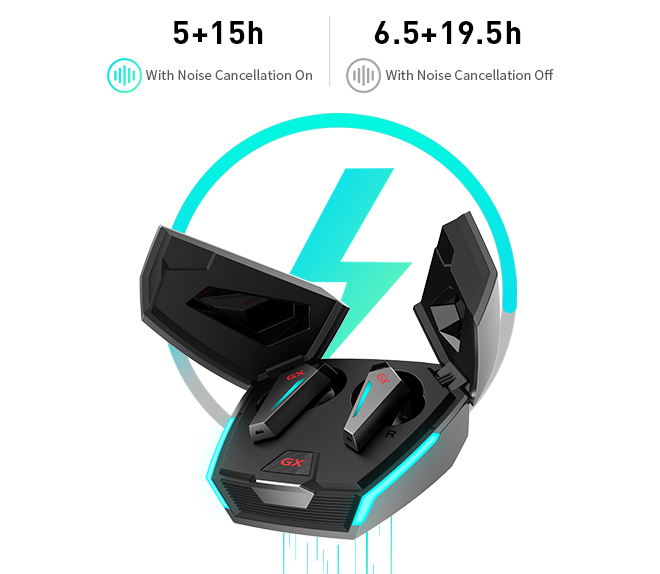
Long Running Time and Quick Recharge
Earbuds and charging case adopt the quick charging technology. With Noise Cancellation off, the combined running time can be long as 26hrs and after 15minutes charging in the case, the earbuds can be used for 2hrs.
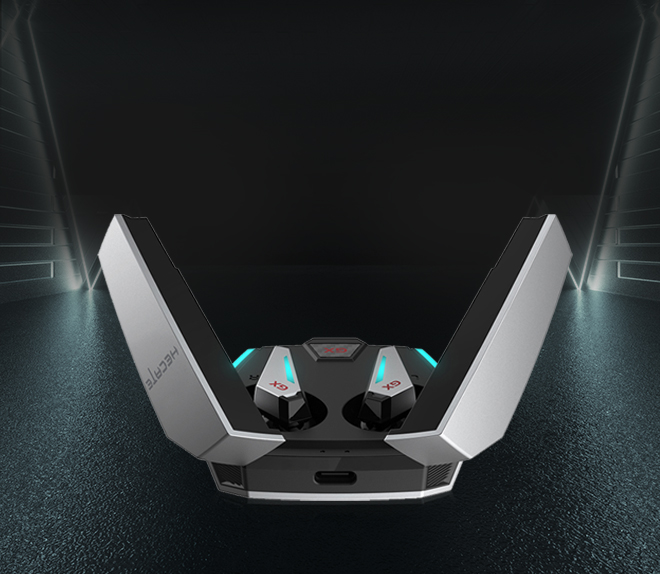
Distinctive design with RGB lighting
Poison Fang Design incorporating RGB Colorful Breathing lighting, the Soul of a Cyberpunk. The design of the case is inspired by the wing doors of the super GT, with a built-in inductive Hall switch on each side. Each earpiece can be used independently.
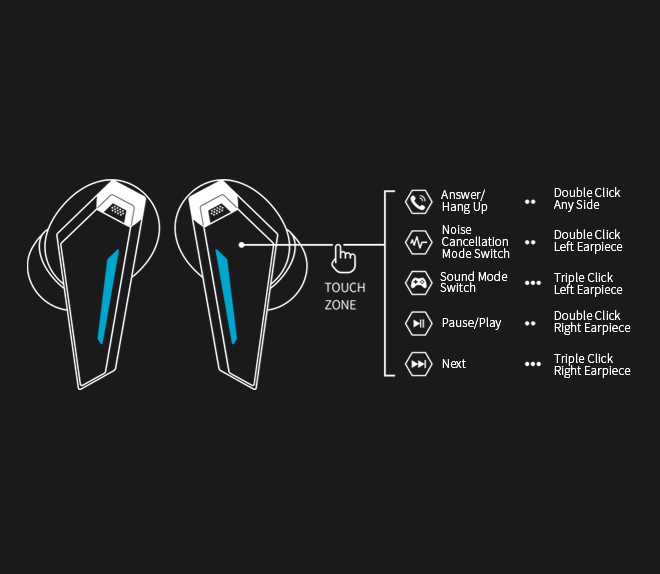
Operation Instructions
Follow the operation instructions to enjoy a better gaming experience.

Package Contents
Earbud*2, Charging Case*1, Earplug*3, Storage Bag*1, Charging Cable*1, Manual and Warranty Card*1, Brand Card and Brand Sticker*1.
Bluetooth version:
V5.0
Audio codecs:
LHDC, AAC, SBC
Driver unit:
Φ8mm dynamic driver
Playback time:
ANC On:5H (earbuds) + 15H (charging case) ANC Off: 6.5H(earbuds) + 19.5H (charging case)
Charging time:
about 1 hour (earbuds)/about 1 hour (charging case)
Battery capacity:
40mAh (earbuds)/500mAh (charging case)
Frequency response:
20Hz-20kHz
Sound pressure level:
94±3dBSPL(A)
Charging port:
USB Type-C
Impedance:
24Ω
• Please ensure the charging case is correctly connected with power source.
• Check if the earbuds are operating. • Check if the earbuds volume are at an appropriate level. • Check if the earbuds are correctly connected with mobile phone. • Check if the earbuds are operating within a normal working range.
• Check if mobile phone is in an area with strong signal. • Please ensure the earbuds are within effective distance (10m) and no obstacle between the earbuds and mobile phone.
• Please ensure the paired device support AVRCP (Audio/Video Remote Control Profile) profile.
• Please ensure you are tapping within the effective area with a moderate intensity or at an appropriate angle. You can also adjust to a desired tapping sensitivity through the EDIFIER CONNECT APP.
• When one earbud alone is connected to another mobile phone, the interconnection between the left and right earbuds may have been disconnected. To restore the two earbuds mode, double click the button on the case to resume interconnection between the left and right earbuds. Then try again.
• Please triple click the left earbud to switch to game mode and then start playing game.
• To ensure every wearing of the earbuds by user can be recognized, the recognition of wearing detection have been slightly raised. If they are not used, please place the earbuds back into the case for charging and storage; it is better not to place the earbuds alone in the pocket or on the desk for long periods of time, so as to avoid interference with the wearing detection function or missing of the earbuds. You can also set the wearing detection function to other functions or close it through the EDIFIER CONNECT APP.