- True Wireless Earbuds All True Wireless Earbuds
- Over-Ear & On-Ear Headphones All Over-Ear & On-Ear Headphones
- Wireless Headphones All Wireless Headphones
- Wired Headphones All Wired Headphones



M206BT
Select Color: Black
Wooden Box, Strong and Stable
Made with a 9mm MDF wood board – the exterior of the multimedia Edifier speakers is strong, stable, and is structured to effectively reduce bad resonance and deliver a crisp sound.


Pumps Extraordinary Performance
Equipped with a large 131mm bass unit and front phase inversion tube, it provides powerful bass and panoramic sound field atmosphere.
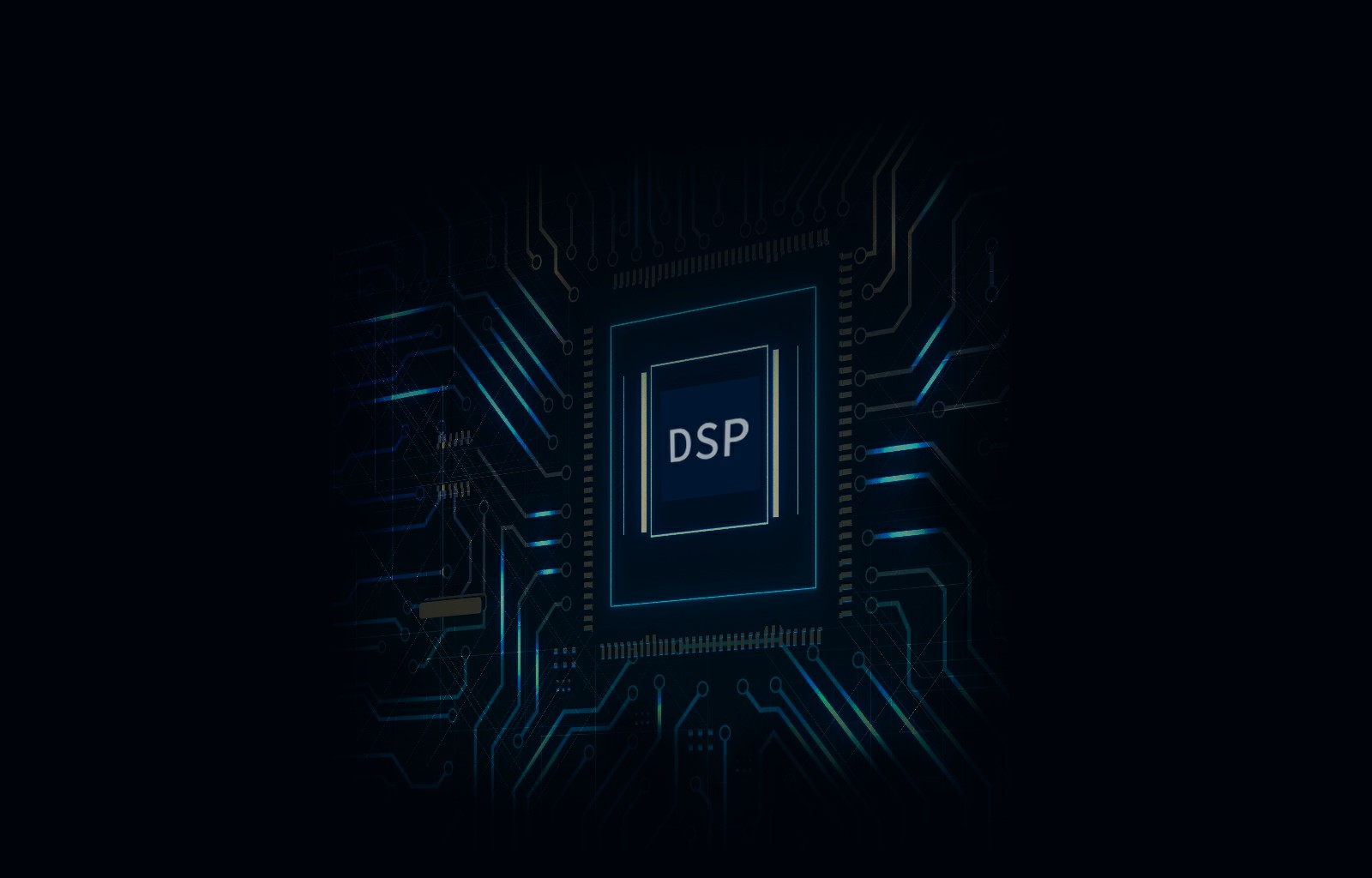
DSP Digital Audio Processing
DSP digital audio processing provides accurate electronic frequency division and dynamic management which ensures the balance between medium and high frequency.

Multi-device Capabilities
Built-in 3.5mm audio jack has multiple compatibilities with PC, Laptop, TV, Mobile Phone, MP3 player, and other devices.
Audio codecs:
SBC
Total Output Power (RMS):
34W(R/L:8W+8W SW:18W)
Frequency Response:
R/L: 210Hz - 20kHz
SW: 63Hz - 206Hz
Audio Inputs:
AUX, Bluetooth,USB flash disk
Bluetooth:
V5.0
1) Check if the speaker is ON. 2) Try to turn up the volume using the volume control or remote control. 3) Ensure the audio cables are firmly connected and the input is set correctly on the speaker. 4) Check if there is a signal output from the audio source.
Please unplug the audio cables and turn the volume up. If no sound can be heard at 1 meter away from the Edifier speakers, then there is no problem with this product.
Check if the main power is correctly connected, or if the wall outlet is switched on.
1) Make sure the speaker is switched to Bluetooth input. If it is in other audio input modes, Bluetooth will not connect. Disconnect from any Bluetooth device by pressing and holding the "Volume/Input" button, then try again. 2) Effective Bluetooth transmission range is 10 meters; please ensure that operation is within that range. 3) Try another Bluetooth device for connection.

