- True Wireless Earbuds All True Wireless Earbuds
- Over-Ear & On-Ear Headphones All Over-Ear & On-Ear Headphones
- Wireless Headphones All Wireless Headphones
- Wired Headphones All Wired Headphones
Uni-Buds
Select Color: Blue

Long Playback Time
With up to 32 hours of playback time, (8 hours for the Edifier earbuds, and 24 hours for the charging case) let Uni-Buds accompany you on all of your travels.

Special Style with Distinctive Sound
The exquisite look and classic retro elements make the TWS earbuds ideal for your listening experience. The mellow curve and lightweight charging case offer an impressive feel.
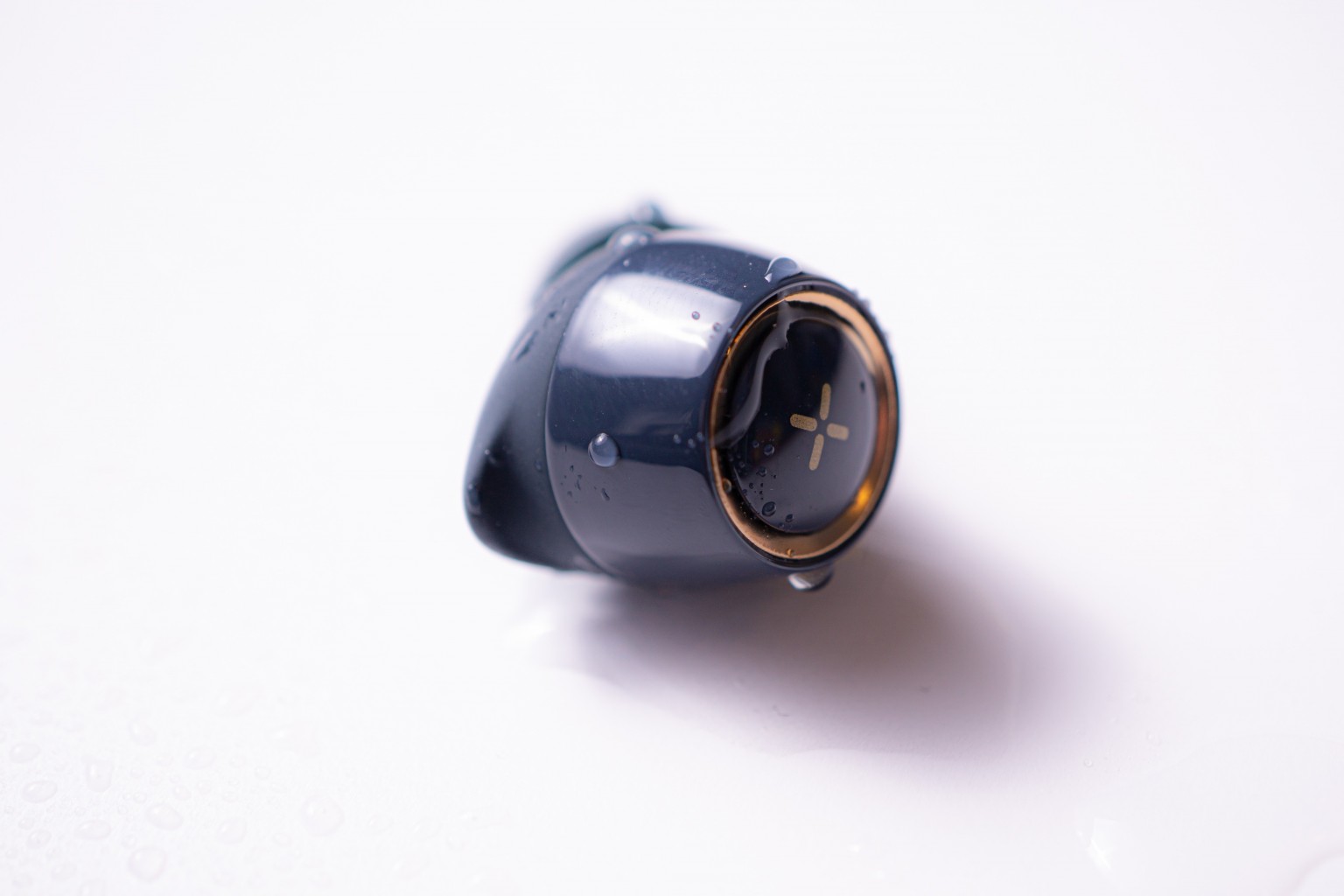
IP65 Water and Dust Resistant
These earbuds are IP65 dust-and-waterproof, meaning there are no worries when using them for exercise or outdoors.

AptX™ Audio Decoding and Titanium Diaphragm
These earbuds apply the Qualcomm aptX™ audio decoding to deliver 16bit and 24bit audio. A higher level of sound detail is delivered by the 48kHz sampling frequency, with all technical factors carefully tested by the Edifier’s acoustics team.
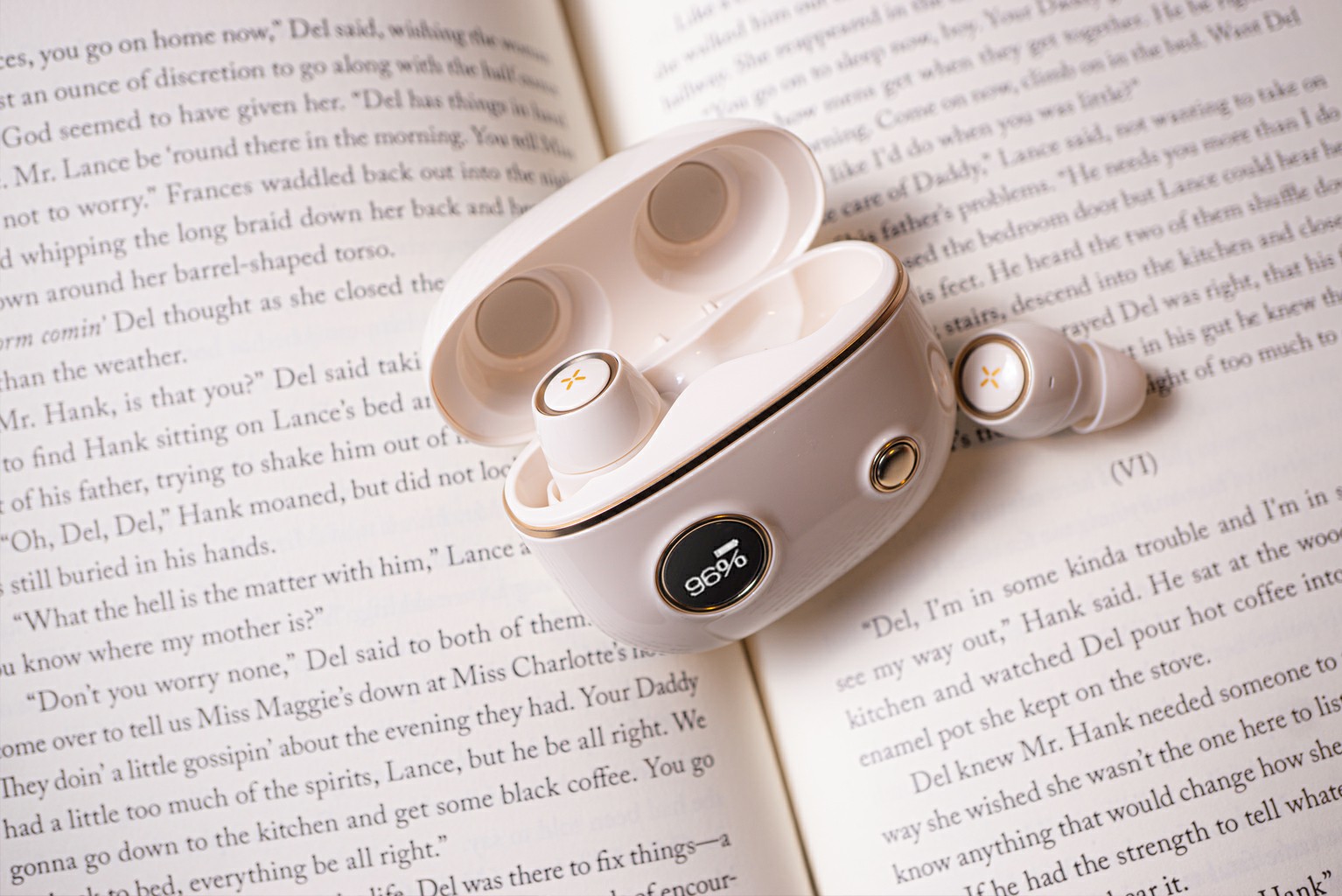
Smart Display Screen
You can quickly check the remaining power for the charging case and earbuds and see if Bluetooth is successfully connected to the charging case display screen.
Charging Port:
USB-C (Type-C)
Charging Time:
About 1.5 hours (earbuds)
2 hours (charging case)
Frequency Response:
20Hz - 20KHz
Bluetooth:
V5.0
Playtime:
About 8 hours (earbuds) + 24 hours (charging case)
Audio Codecs:
Qualcomm® aptX™, SBC
Driver:
6 mm Dynamic Driver
Sound Pressure Level:
95 ± 3 dB(A)
Net Weight:
58g
Please check the following points: - Check if the earbuds are operating - Check if the earbuds volume are at an appropriate level - Check if the earbuds are correctly connected with your mobile phone. - Check if the earbuds are operating within a normal working range.
Please make sure: - Whether your mobile phone is in an area with a strong signal. - The earbuds are within an effective distance (10m)without any obstacles between the earbuds and mobile phone.
Please ensure the paired device support AVRCP (Audio Video Remote Control Profile) profile.
1) Please ensure the charging case is correctly connected to a power source. 2) Please recharge for about 30 minutes.
Please make sure to touch in the tap zone of the earbuds and the intensity/angle is moderate; if the tap sensitivity setting of these Edifier earbuds does not meet your usage habits, you can adjust it to suit your tap sensitivity in the Edifier Connect App.
To back to the two earbuds mode, simply press and hold the button of the charging case for 6 seconds to reconnect the left and right earbuds.