- Ecouteurs sans fil Tous Ecouteurs sans fil
- Casques supra et intra-auriculaires Tous Casques supra et intra-auriculaires
- Casques sans fil Tous Casques sans fil
- Casques filaires Tous Casques filaires
S70DB
Choisissez la couleur: Black

Soundbar with Subwoofer
When a soundbar isn't enough.

Outstanding Style
Both the soundbar and the subwoofer are made from solid wood materials, which are produced by a fine process.
Powerful Subwoofer and Soundbar Combo
The S70DB supports three different EQ modes including movie, music, and news. The wireless subwoofer offers deep rumbling lows.

Multiple Connections
The S70DB soundbar and subwoofer system have both optical and digital inputs available for connecting to TVs, set-top boxes, Blu-ray DVD players, game consoles, and other sound sources.
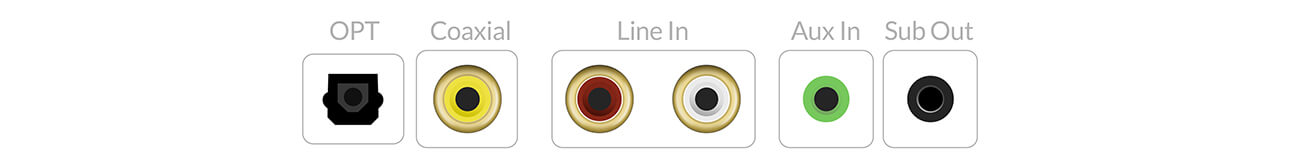

Wireless Control
Easily switch from multiple inputs such as optical, RCA, and Bluetooth within a few seconds. Control volume and playback from any Bluetooth source.
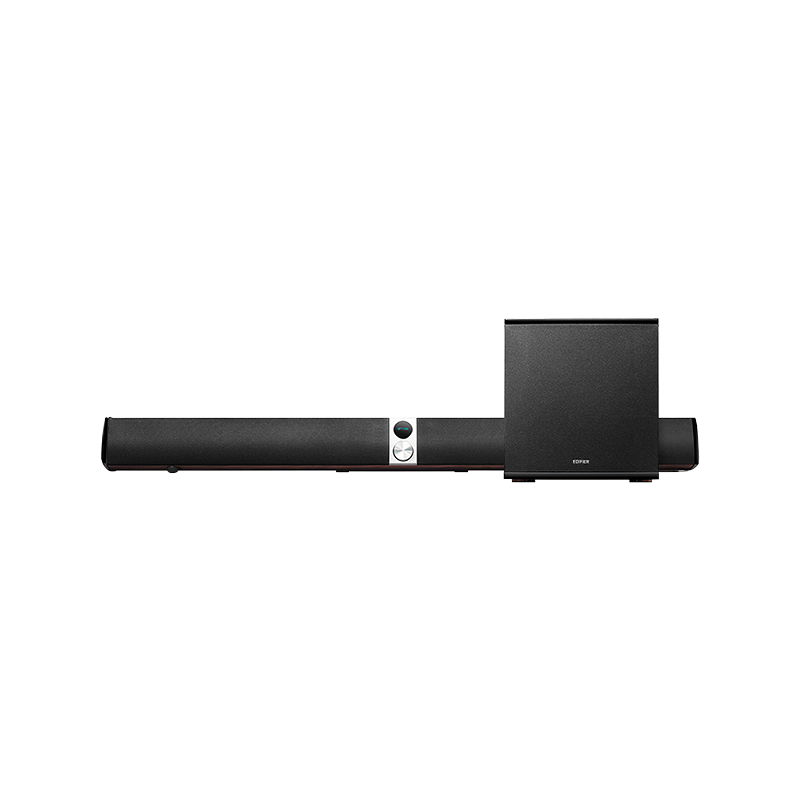
High- Quality Encompassed Soundbar
The S70DB incorporated soundbar handles high bitrate sound with much sound detail and unadulterated characteristic sound quality.
Signal-to-Noise Rate:
≥ 85dB (A)
Noise Level:
≤ 25dB (A)
Total Output Power (RMS):
R/L (Treble): 12W+12W
R/L (Mid-range and bass): 32W+32W SW: 70W
Driver:
Bass unit: 8" (210mm)
Mid-range unit: 2 ¾" (70mm)
Tweeter unit: ¾" (19mm)
Frequency Response:
45Hz - 40kHz
Audio Inputs:
AUX, Bluetooth, Coaxial, Optical, Coaxial, Line in
lnput Sensitivity:
AUX : R/L: 400+/-50Mv, SW: 320+/-20MV
Line In: R/L: 600+/-50MV, SW: 450+/-20MV
Bluetooth: R/L: 500+/-50mFFs SW:420+/-20mFFs
OPT/COX: R/L: 350+/-50mFFs SW: 220+/- 220+/-20mFFs
Bluetooth:
V4.1
Dimensions (W x H x D):
1120mm x 120mm x 100 mm
Please check the following points: 1) The power indicator light should be ON 2) Try to turn up the volume 3) Make sure the audio cables are correctly connected 4) Make sure you set the input correctly on the speakers 5) The audio source should deliver a signal output
Please check the below points: 1) Make sure your Edifier speakers are switched to Bluetooth mode. Disconnect any other devices from your speakers 2) Ensure the transmission range is within 10 meters. 3) Try another Bluetooth device for connection
You can turn on the speakers by one of the following methods: 1) Connect the main power of your speakers 2) Switch on the wall outlet of your speakers